The next version of Windows should be upon us by the fall of 2012. According to Windows president Steven Sinofsky, Windows 8 will represent a “generational change” for Windows, not unlike the transition from Windows 3.1 to Windows 95 (who thinks up these names, anyway?). Whether or not Microsoft can reclaim its crown as “king of the operating system market”, which many believe has been ceded to Google and Apple, remains to be seen.
It appears that the key to Windows 8 will be “Metro”, a new, tile-based interface for the operating system that will make it easier to use Windows 8 in more or less the same fashion on desktop, notebook, and tablet. The “tiles” that will be displayed on the home screen are actually large icons which can be “tapped” to run either local or web-based apps, and are large enough to allow for easy access via touchscreens. Tiles will also take the user to the “Windows Store”, where new Metro apps can be purchased. Tiles can also be configured to display dynamic information, such as RSS feeds from a website or your next appointment for the day from your calendar, to make for a “live” experience on the desktop.
All of this “touchy feely” interface stuff is clearly targeted at the tablet market, where Microsoft hopes to get back into the game in which it has fallen behind Apple and Google. The Metro interface will still work with the more traditional mouse and keyboard approach, however, and some innovative shortcuts have been designed to make those “legacy” input devices easier to use with the new “tile” approach to the desktop.
For users who purchase a new PC with Windows 8 already pre-installed, but are averse to change, the familiar old (?) Windows 7 desktop is still available, with taskbar, Recycle Bin, etc., all still present. To get to that old familiar desktop, however, the user has to navigate there through the Metro interface (which appears automatically at start up), by selecting the appropriate tile.
Integration with “the Cloud” via Metro is also an important design component. Information from multiple social media “feeds”, from LinkedIn to Facebook to Twitter, can be mashed into a single stream and fed to the desktop in real time, with contact updates displayed on individual tiles. Users who log into their Windows 8 device via a Microsoft account will have the opportunity to “synch” their address book, social media account details, email, and instant messages across all Windows 8 devices that share that login. Apps purchased from the Windows Store can also be shared across multiple Windows 8 devices.
Coming right behind Windows 8 is Microsoft Office 15, which will share Windows 8’s tiled approach, making all of the Office apps eminently usable on a tablet.
So how about Sage 50? Can we expect a version of Sage 50 in the near future that will be fully compatible with Windows 8? And will this mean that some verson of Sage 50 will also be available on tablets? Or will we see a “hosted” version of Peachtree accessible from any device?
These are just a few of the many questions we plan to bring to the annual Sage Summit conference this August, when company officials typically give us a peak at their product plans for the future. Expect to see some blog posts on this topic toward the end of August.
Apple’s iPad has casts large shadow over the Microsoft Redmond campus. One survey claims that over 90% of all Fortune 500 companies are testing or deploying the iPad in the corporate environment. Microsoft clearly needs to succeed with Windows 8 in this critical market to make a legitimate claim on the crown that many believe it has lost to its more “tablet-savvy” rivals.
Should make for an interesting end to 2012. Unless the Mayan calendar is accurate, that is, at which point none of this will matter.


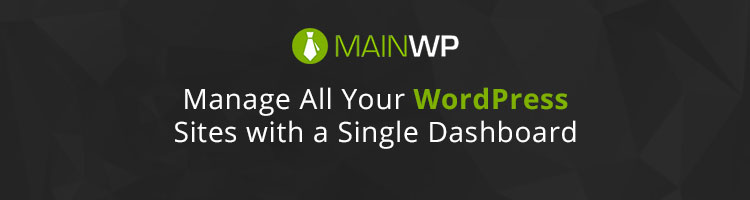
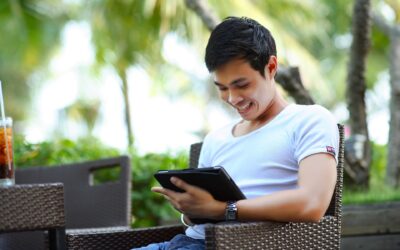
0 Comments