TriStar has always stressed to clients the importance of backing up their Peachtree databases. Here are two recent examples of why this is important:
In attempting to run the Peachtree year end Wizard for a client, we received error messages pertaining to corrupted data. In attempting to restore a recent backup that was not corrupted we discovered that the last backup was nine days earlier, which only happened to exist because we were performing other work on their database at that time. We restored that database, and were then able to run the year end wizard without error, but the client had to re-enter all transactions for the nine days since that backup was made. If we had not made the backup nine days earlier, the next most recent backup was six months ago. Can you imagine the time and effort involved in re-entering six months of transactions?
Another client who converted to Peachtree in 2009 had never performed a backup. Due to a vendor import done incorrectly, all default general ledger expense accounts and vendor payment terms were inadvertently changed. Since the client had never performed a backup, a lot of effort was required to correct these vendor file errors.
With the release of Peachtree 2010, there is an Automatic Backup utility that allows automated database backups to be run as a service, unattended, outside of Peachtree, on a scheduled basis. This can be a bit technical to configure, but it is hardly rocket science, and once configured it will run without any further end-user attention required.
The only maintenance required by this helpful Peachtree feature is to manually remove older, obsolete backup files on a periodic basis. We generally recommend keeping only year-end and end-of-month backups, deleting all others not dated in the current month. Failure to perform this periodic maintenance can quickly fill up the destination drive for your backups, creating performance bottlenecks.
We recommend using the Peachtree Automatic Backup Service for all clients who are not already completely comfortable with managing their server-based backup systems. With the Automatic Backup utility there is no reason to not have a recent backup.
Please contact us for guidance on setting up this Automatic Backup utility along with instructions for doing manual backups and managing all backups.
Backup! Backup! Backup!


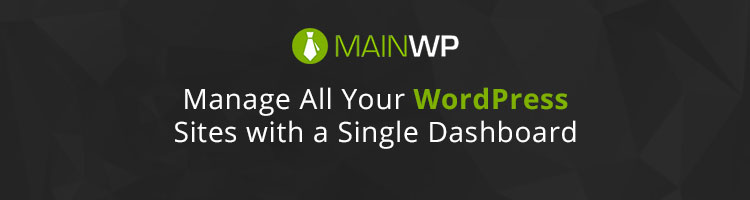
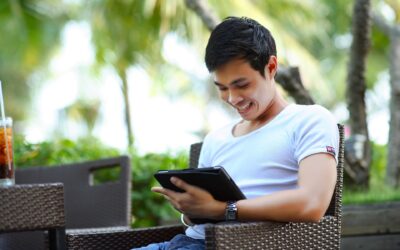
0 Comments