End of life issues are always difficult ones to face, even when it comes to technology. Microsoft has announced its Server End of Life for Microsoft Server 2003, effective July 14, 2015. As with all “end of life” issues, this one carries with it the need to make some important planning decisions, and to arrange your technology affairs accordingly.
Microsoft Server 2003 had a good run, lasting for well over thirteen years and serving millions of customers faithfully and reliably. It will be “technologically euthanized” this summer, which means:
- No more security updates or patches, creating potential security risks
- No more compliance with PCI regulations for credit card transaction processing
- Non-compliance with HIPAA regulations if you store health care data on your server
- No phone, email, or web-based support from the manufacturer (Microsoft).
As you may have noticed, technology today advances at eye-blink rates. Developers of the apps we all use and love on a daily basis are hard-pressed to keep up with the changes, such that making new apps “retroactively compatible” with older operating systems is no longer cost effective, or in some cases even possible. Synching new applications with old operating systems is difficult, expensive, and a poor investment of scarce developer resources. Kind of like pouring a can of Red Bull-infused zinfandel into a one hundred year old wineskin.
So, if you are sitting with a Windows 2003 server, contemplating your next move, you have some difficult decisions to make, starting with the hardware that the operating system resides on.
- Is it as old as the server software installed on the physical server?
- What apps are installed on the server now?
- Will all of these apps run on a new server operating system?
- Does this server house your primary – or only – backup device?
We are not providers of hardware or operating systems, so we have no axe to grind here. Based on experience both with our clients and with our own systems, however, our sense is that server hardware has an average lifespan of four to seven years (recognizing that this is an average, and “your mileage may vary.”). Loading a new operating system (like Microsoft Server 2012 R2) on a server that is more than four years old is not the best bet for wringing optimum performance out of your system.
If you find yourself wrestling with these difficult End of Life issues (technologically speaking) here are what we see as the four principal choices for coping with life after Server 2003:
-
Purchase a new server, with Microsoft Server 2012 R2 preinstalled – this option will essentially replicate what you have now, but with a more modern interface, faster processing speeds, more growth capability, etc. Be aware, however, that the apps that ran fine on that old server may become “oppositional” and cranky when tossed into a modern operating system. Make sure you verify that your mission-critical apps will run on the new server, or purchase updates that are explicitly designed for your new environment. When all is said and done, you are looking at a “ballpark” figure of $5,000 -$6,000 to replace your server hardware and software.
-
Rent a “hosted” server – there are any number of companies that will “host” your server for you, essentially replicating what you would otherwise have sitting in your office, requiring its own care and feeding, with a server sitting at a remote location maintained by the host. The hosting company eliminates the maintenance requirement you would need to shoulder with your own on-premises server – but at a price. There are myriad options for server hosting, from dedicated servers to “multi-tenanted” servers (sharing space with others on a common device). There may also be some limitations on what applications a hosting company is willing – or able – to host, so make sure you investigate that thoroughly. Prices for hosted servers range all over the place, depending on variables too numerous to enumerate here. The minimum cost for a very basic hosting configuration is probably about $200 to $300 per month, and in some cases can quickly grow by a factor of 3 to 5 times based on circumstances. Keep in mind that with this approach you are paying someone to provide you with “peace of mind” that your system will remain reliable and stable without any effort on your part. As long as you have a good internet connection, anyway.
-
Migrate to “Cloud-based” apps – with this choice you are essentially ditching your server and your application software in favor of apps specifically designed to run “in the Cloud.” You install nothing, you maintain nothing. No server required at all. Upgrades, service releases, bug fixes, etc. are all the responsibility of the application provider. In exchange for that assurance you will need to give up your current apps and adapt to a new way of working, just like you did 10-15 years ago when you abandoned your DayTimer for that cutting edge time billing or practice management system. These apps typically cost from $30 to $70 per month per user. And once again you need a persistent and reliable, speedy internet connection.
-
Adopt a “hybrid” approach – with applications like Google Apps and Office 365 gaining wide scale acceptance, it is possible with minimal technological prowess to run at least some of your applications locally and store your data in the Cloud. In that situation the “file server”, in the literal sense of the term, resides in the Cloud, accessible from anywhere (again assuming a reliable internet connection) serving data to whomever can connect to it with a compatible app. This approach will not resolve the question of what to do with those server-based apps now residing on your soon-to-be-retired server. If your needs are fairly minimal (2 to 5 users) you may be able to get by moving the key apps to your most powerful workstation, running them in peer-to-peer mode, and using the Cloud for all of your heavy duty file storage (documents, spreadsheets, etc. )
End of life decisions are never easy in any circumstance, and technology is no exception. Making careful plans for your transition to the “next life” for your server could be key to the survival of at least your data, if not your entire business.


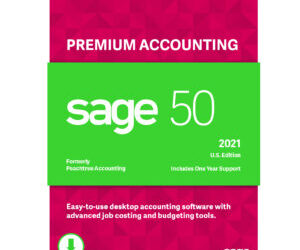
0 Comments