With all of the leaves pretty much off the trees and on the ground, a bit of cleanup is necessary to prepare the yard for the emergence of new plants next spring. Ditto for your Sage 50 accounting data. To make room for your new year’s worth of data, you have to do some cleanup of your “old” data, which has long since fallen off of the virtual tree and is taking up unnecessary space. The Sage 50 year end close routine will take care of some of this housekeeping for you.
There are three key tasks we recommend you review on an annual basis at year-end, performing each – or all – as needed to keep your Sage 50 accounting database fresh and ready for more entries for the new year:
- Archiving
- Closing
- Purging
Sage 50 Archiving
Archiving is the process of making a “snapshot” of your current database, exactly as it exists at the moment the snapshot is taken, and then preserving that snapshot as a “read-only” database attached to its source database. This is NOT the same as a backup; archives are by definition read-only, meaning that the information contained in the archive cannot be changed or edited in any way. It is, however, an extremely safe way to preserve an “archival” (hence its name) copy of your present data, capable of being viewed, printed, and otherwise referenced with no danger of it being changed.
The archived company data is actually stored within the “live” company data folder, so it can only be accessed by first opening the live company, then accessing the archive(s) by selecting File | Open Archived Company. This is always a bit confusing for users, who typically expect to find the archived company databases in the list of companies presented when Sage 50 is opened. It also means that a user must have at least limited access to the “live” company database in order to access the archived data.
Finally, it is important to know that company archives can be part of the normal “live” company backup. If you have 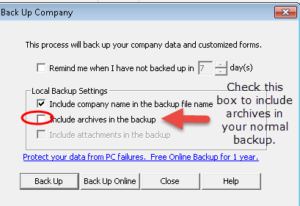 a large archive, or many separate archive databases for a single company, this will increase both the time required for and the space consumed by the backup file, so you probably don’t want to include the archive on all of your backups. A reasonalbe approach is to check the “include” option only after you have added a new archive to your company.
a large archive, or many separate archive databases for a single company, this will increase both the time required for and the space consumed by the backup file, so you probably don’t want to include the archive on all of your backups. A reasonalbe approach is to check the “include” option only after you have added a new archive to your company.
Sage 50 Closing
The Sage 50 Year-End Closing Wizard is accessed from the Tasks menu (Tasks | System | Year End Wizard). It is a process that should be run annually, and is typically run in the 23rd or 24th period of the open fiscal year (since we are all procrastinators at heart). In a nutshell, the closing routine “moves” data from “buckets” 1 through 12 into “closed” buckets, and moves data in buckets 12 through 24 into buckets 1 through 12, thereby freeing up buckets 13 through 24 to accept data for the new fiscal year.
It is important to understand that closing moves the data into closed periods, but does not remove any data. It merely marks all the closed transactions as “read only” records. There are two implications to this often-misunderstood fact:
- Data in closed fiscal years cannot be edited or changed in any way, so any required changes need to be made before running the close;
- Closed data remains in the database, until removed via a purge (the next topic here)
We recommend that, before initiating the year-end close, you run the following reports:
- General Ledger Trial Balance
- A/R Aged Receivables
- A/P Aged Payables
After the close, run these same three reports to verify that Receivables and Payables balances remain the same, and that all of the income and expense entries on the General Ledger Trial Balance were properly zero’ed out and posted to the company’s retained earnings account, and that balance sheet account balances (except for Retained Earnings) remain the same.
Purging is the third and final task we recommend that users consider running at year-end, usually after the year end close has been successfully completed. Purging is the act of physically removing transaction and/or master record data from the system that is no longer needed in the “live” database.
Properly performing a purge in Sage 50 has a number of subtle “nuances” and some significant caveats. We will review all of those issues to consider in our next post.
Stay tuned for more!
If in the meantime you find that you need help with either archiving or closing, or have other questions about how to keep your Sage 50 database in optimum health, feel free to reach out to us by email at [email protected] or my phone at 610-941-2116.


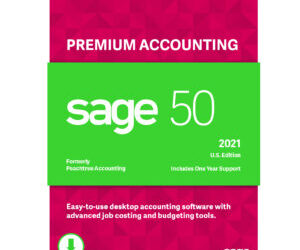
0 Comments