Many of our clients have asked if they can manage credit card payments directly in their Sage 50 accounting program. The good news is, once you upgrade to Sage 50 2017, the answer is “yes”.
Sage Payment Solutions works with Sage 50 2017 to provide a seamless solution for accepting debit and credit cards such as Visa, Master Card, American Express, Discover, Diners Club, JCB and debit/ATM cards. Payments can be accepted through a POS device, online, or directly through the Sage 50 program.
If you wish to take advantage of collecting payments using Sage 50 2017, begin by signing up with Sage Payment Solutions. It can be as easy as going to the Services menu inside Sage 50 and selecting Credit Card Processing.
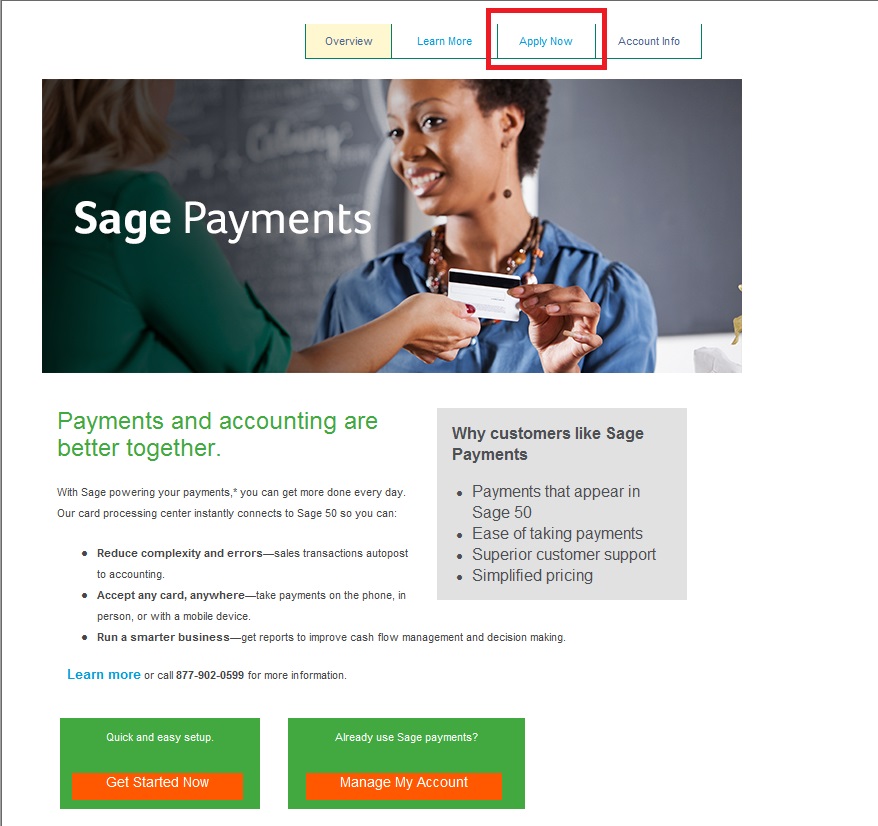
You may also call 877-902-0599 for assistance, or visit the Sage Payments Solutions website directly.
Once your account is set up, it’s easy to record a transaction for a credit card payment.
- Open the window to Receive Payment
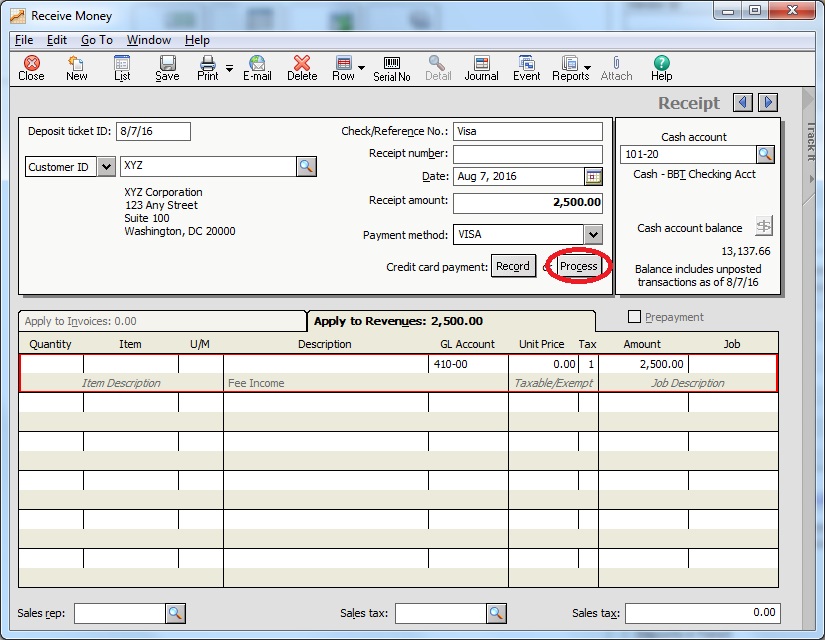
- Enter the details of the transaction
- Click on the Process button
- You will receive a message that the program is contacting Sage Payment Solutions
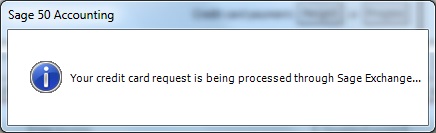
- The following window will then appear –
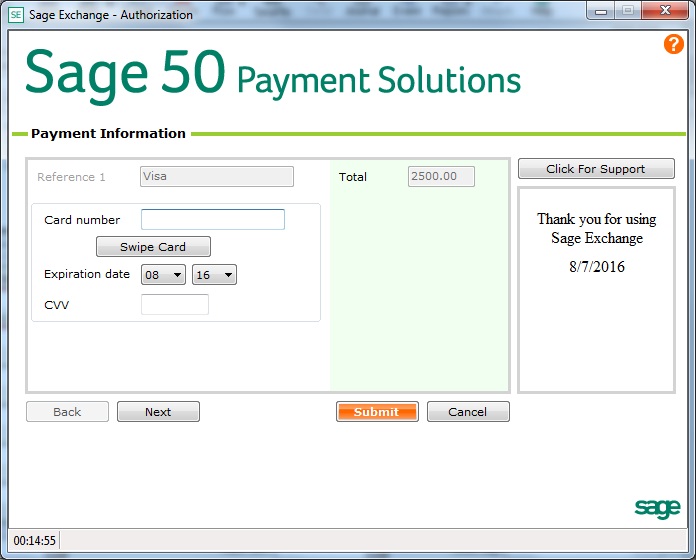
- You may either manually enter credit card information here, or use a device to swipe and electronically collect the data
- Click on the Submit button to accept the data
- You will receive immediate notification that the card was accepted or rejected
- You will also have the option to print a receipt for the customer
Sage Payment Solutions for credit and debit cards is PCI Compliant, which means it meets data security standards that handle branded credit cards from major card issuers like Visa, MasterCard, American Express, Discover, and JCB. As part of these standards, companies that provide this compliance, like Sage, enable a secure network, protect cardholder data, monitor and perform quality, and more. For example, if you want to store credit card information for your customers, you may do so in Sage 50 and it will be stored in the Cloud, not in your company database or on your machine, which violates those PCI compliance standards.
You can learn more about Sage Payment Solutions at their website by clicking here.
Want to know more about how to grow your business? The Wizards at TriStar Data Systems are here to help. We know how to make individual software applications work together to provide a complete solution. We can also help you and your staff get the most from your software through training and consulting services. Please call us at 610-941-2116 or email us at [email protected] for more information.


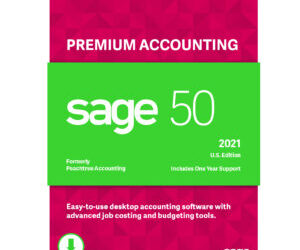
0 Comments